Indian Overseas Bank customers get access to a variety of banking facilities and alternatives through the bank, which is well-known in India. You receive SMS Alerts on the cellphone number associated with your Indian Overseas Bank account for each transaction you make using that account.
IOB Mobile Number Change
How Can I Change My Indian Overseas Bank’s Registered Mobile Number? You cannot get SMS Alerts if your mobile number has changed or been lost. In this situation, in order to get SMS notifications, we encourage you to update your cellphone number in your Indian Overseas Bank Account.
IOB Mobile Number Change Form
With the Indian Overseas Bank, changing your mobile number is a quick and simple process. We previously covered how to transfer an Indian Overseas Bank Account and modify the address on an Indian Overseas Bank Account.
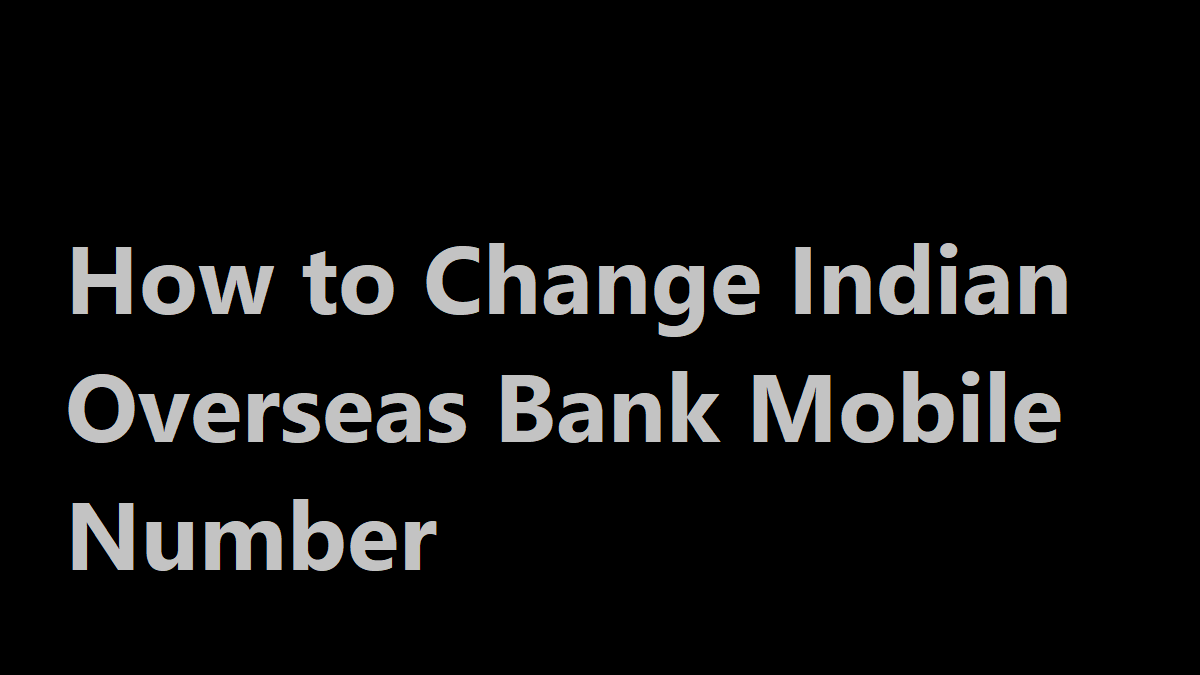
- Download Indian Overseas Bank Mobile Number Change Form PDF Link 1.
- Download IOB Mobile Cell Number Change Form PDF Link 2.
How can you update your Indian Overseas Bank registered mobile number? If you registered your mobile number with Indian Overseas Bank when you opened a new account and you now wish to change your registered mobile number with Indian Overseas Bank, you must first determine whether your new number is operational and functional. Keep in mind that if you change your mobile number on your Indian Overseas Bank Account, only your new number will get SMS alerts.
Follow the step-by-step instructions below to change your Indian Overseas Bank registered mobile number by visiting a branch:
- 1) Visit the Indian Overseas Bank Home Branch with the originals and a self-attested copy of your proof of address, such as an Aadhaar card or passport.
- 2) Speak with the accounts executive and get a form for changing your mobile number or your KYC details.
- 3) Completely fill out the KYC Information Change Form, making sure to include your new mobile number wherever it is requested. Never forget to sign anything that asks for it.
- 4) Lastly, submit the correctly completed form to the accounts executive together with your proof of address (if necessary).
Your form and data will be verified by an accounts executive, and when validation is complete, your registered mobile number with Indian Overseas Bank will be updated in the bank’s records. Make sure the Accounts Executive has updated your new cellphone number before you leave the Indian Overseas Bank location.
Did you realise? Your Indian Overseas Bank Account becomes inactive or dormant if you do not utilise it for an extended period of time. Check out Indian Overseas Bank’s whole process for reactivating inactive accounts. Don’t forget to check out the steps to link your Aadhaar card to an Indian overseas bank account if you haven’t already paired it with a bank account.
Last Words:
You may have noticed that changing a registered cellphone number in an Indian Overseas Bank account is a rather simple process. After you arrive at the Indian Overseas Bank Branch, this procedure may be finished in within 10 minutes. Keep in mind that this will just update your cell number for SMS notifications; it will not change your mobile number for OTP in Indian Overseas Bank. You must fill out a different form to update your mobile number for Indian Overseas Bank Online Banking if you want to change your mobile number for OTP.